There are three ways for data cleaning using SPSS. This is to clean the data by analyses the missing values.

Open SPSS, go to ANALYZE, then click descriptive statistics, then click FREQUENCIES. Figure 1

at the FREQUENCIES BOX, bring ALL VARIABLE to the VARIABLE BOX. then click OK.. Figure 2
after click OK. then go to OUTPUT. refer to TABLE STATISTICS, and row MISSING. the numbers indicate the numbers of missing value by each variables. IF ZERO means NO MISSING VALUE. Figure 3
Once you have identified which variables have missing value, then next step is to REPLACE MISSING VALUES. Go to TRANSFORM, then Click REPLACE MISSING VALUE. Figure 4
at the REPLACE MISSING VALUE BOX. Bring the variables that have missing value to NEW VARIABLES BOX. the method choose SERIES MEAN, then click OK. Figure 5
after click OK. then to check the new variables, go to DATA VIEW and VARIABLES VIEW. u can see the new variables. so RENAME the SPSS file, use this file to run further analysis. Figure 6.
if you need assistance please email : atikahrazali@gmail.com



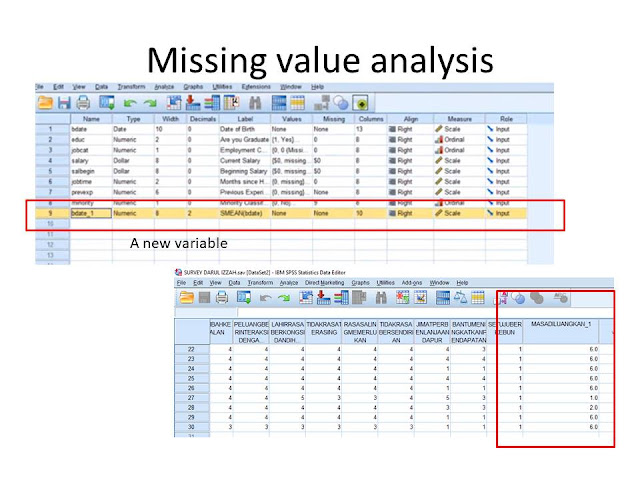
Tiada ulasan:
Catat Ulasan